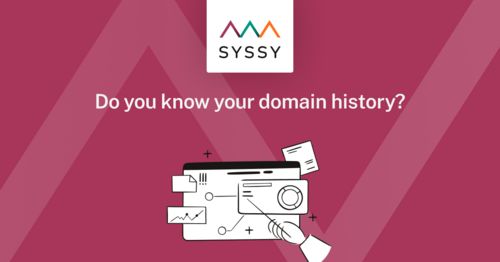A sustainable website is characterized by many different characteristics.
1. Suitable hoster (green hosting)
Hosters require a lot of electricity for operation and mainly for cooling the data centers. It therefore makes sense to look for a hoster that operates the servers with green electricity or electricity from renewable energies or even generates its own electricity using photovoltaic systems, for example.
Furthermore, care should be taken to ensure that modern and energy-efficient hardware is used in the data center that consumes less electricity by default.
The Green Web Foundation offers a check for the host of your website at thegreenwebfoundation.org.
2. Correct conception
Before you start with the website, you should first deal intensively with the conception. Due to a lack of time or poor planning, customers sometimes suggest starting small ("We need something, and we need it fast") and then constantly expanding. This approach is usually not particularly sustainable, since it can later lead to double work and thus higher costs. Things are produced several times, which ultimately end up in the bin, either entirely or partially (digital waste is also waste if it is not completely removed).
Apart from the additional effort and costs, it can be a disadvantage from an SEO point of view if, for example, the new website is only rebuilt bit by bit during a relaunch. The missing content at the beginning of the restart can cause the website to lose ranking. The lost ranking can sometimes only be regained with difficulty and with a lot of effort.
3. Choosing the content management system
When creating a new website, a content management system should be used that best suits the website. There is no one right system for everything. There are websites for which TYPO3 is better suited, others work better with WordPress, some projects are best implemented with Drupal or another CMS. Since we have gained the most experience with TYPO3 and WordPress, the following decision criteria are only aimed at WordPress and TYPO3, although there are many other CMS that can of course also be used.
In any case, it is important to define the requirements for the website beforehand and only then to make the decision for a CMS. Only when there is a list of all functions that the website should support or a detailed specification can you start looking for a suitable system.
The mistake is sometimes that people try to implement everything (!) with WordPress, which has already cost many companies a lot of money. The question arises as to whether it makes sense to set up complex software on WordPress or whether a PHP framework and a custom implementation would be the better option.
For us, there are the following decision criteria for selecting a CMS:
Size of the website
If it is a large website with an extensive page tree, TYPO3 is in many cases the better decision, since the pages are clearly displayed in the page tree. Also, you can copy or move content elements from one page to another, which is very useful for large websites.
For small websites, however, we like to use Wordpress, with a self-developed theme or a child theme that is derived from a standard Wordpress theme. The advantages of Wordpress are that it is less maintenance-intensive, updates are easier to install and it often has a longer lifespan. Wordpress is also a bit "lighter" than TYPO3. Lighter in code and easier to use for some. There is also a plugin for any case. However, be careful with the plugins. You should only install the ones you really need. Plugins that are not required should not only be deactivated, but ideally deleted immediately. We have already seen cases where deactivated plugins log in the background and fill the server with log files.
Purpose of the website
If it is a pure blog, Wordpress is definitely better than TYPO3, since Wordpress has its origins as a blog system and is still best used for it.
In the case of a pure landing page or a one-pager that may only serve one purpose, e.g. to collect conversions for online marketing, you can also consider making a static HTML page. This is often more resource-efficient and content may never or only rarely change.
People involved
If there are different editors on a website who have different authorizations, TYPO3 is the better choice because it comes with a very good authorization system.
Permission settings in Wordpress are also possible, but tedious. Especially if certain user groups should have access to individual plugins, either an authorization plugin must be installed or manual code must be inserted to grant the authorizations.
Multiple languages
Multilingualism is also a feature that is directly on board with TYPO3. Of course, this is also possible in Wordpress, but not without plugins, which are often associated with license costs. Plugin updates and the associated problems are always difficult here, since the plugins are located on the entire content. If multilingualism is desired, we usually try to use TYPO3.
4. Ready WordPress Theme - Yes or No?
If WordPress is used, overloaded themes should be avoided if possible. You can also try different themes and compare the performance of different themes with Google PageSpeed.
If sample content is imported, care should be taken to ensure that unused data is deleted again.
Sample data can usually be imported into the finished themes. These may consist of hundreds of pages, posts, images (some of which are not even legally allowed to be used!) and much more. It is also very tedious to delete this data afterwards. But if you don't do that, the backend not only becomes confusing, but you can start a project with a mountain of garbage. But that's why the tip in general: If you use ready-made templates, then only use very "light" ones.
5. Avoid external content
Google Maps and Google Fonts are very popular because they are easy to integrate and require little effort. However, the content is not GDPR compliant and external scripts from Google are also integrated, which affect your website performance. Google Fonts can be self-hosted, but the best performance would be to use a system font (the graphic designers will scream :D).
Google Maps is often integrated as an iFrame, which according to Google is not allowed for commercial websites. Integration via iFrame is only intended for private websites. If it absolutely has to be a map, you might be able to help yourself with OpenStreetMap, although GDPR compliance is not necessarily given here either.
Google Recaptcha should also be used with caution. It's better to check whether the form plugin comes with an anti-spam filter or its own captcha.
Google Analytics and Google Tag Manager are only GDPR compliant if they are secured with a cookie banner. This means that the tracking scripts may only be loaded with the prior consent of the website visitor.
SYSSY checks your websites for non-compliant integration of Google services. If SYSSY finds embedded scripts, an alert is created.
6. Performance
Performance is an important point in terms of sustainability. If a website is fast, it is quickly transferred to the client, which requires little data volume and little computing power.
If you also use optimized images, little CSS and JavaScript and an optimized HTML code, the website also needs less memory on the server.
The use of sliders, videos and image galleries should only be used in a targeted manner, as they are usually large data eaters.
Website performance can be tested with Google PageSpeed Insights.
At SYSSY we also analyze your website with Google Lighthouse and even save the performance of your website so that you have a 3-month history of your performance.
7. Necessary Content
It should be ensured that only necessary JavaScript is integrated into the website. There are scripts that listen to every scroll and every click and only become active at some point when using the website. This mainly causes browser activity, which in turn requires performance from the computer, which in turn causes higher power consumption. Less is often more here!
8. GDPR Compliance
What does a GDPR compliant website have to do with sustainability? Very simple: If your website violates the GDPR, this can lead to expensive warnings or even to ads. That costs a lot of money and time. And wasting resources is simply not sustainable.
And now?
It is up to us web developers to make the web sustainable. Of course there will always be compromises and not every website can be sustainable. But you can keep a few things in mind and consider with each website whether it would not be possible to go a little more in the direction of sustainability.
Tip: You can check your own website for CO₂ emissions at websitecarbon.com!